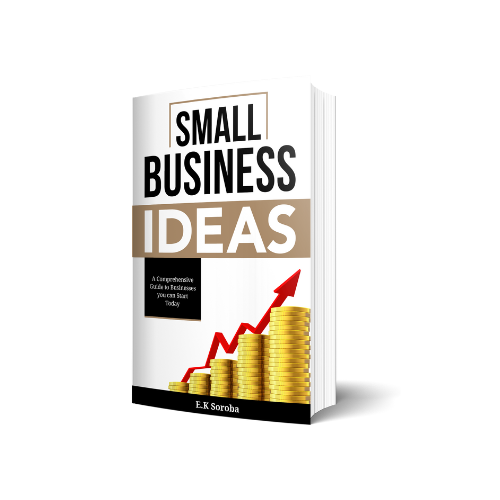Do you want to avoid the common pitfalls of designing a WordPress website?
Welcome to the club.
WordPress makes it easy to build a website.
However, even with its simplicity, you can still make some common mistakes when designing your website.
According to data, 84.6% of web designers say that crowded web designs are the most common mistakes small businesses make.
If you don’t want to make the same mistake, your best bet is to follow best practices, including using the best web development tools and understanding these blunders to help you avoid them.
Start by learning the five common WordPress website design mistakes below and what you should do instead.
Let’s get right to it.
1. Not setting a clear goal
One of the biggest mistakes when designing a WordPress website is not having an objective.
Ensure you have a clear idea of what you want your website to achieve, whether it’s to generate leads, increase sales, or provide information.
Without a clear goal, it can be challenging to create a website that is both visually appealing and effective.
Instead, research your target audience and competitors and determine your goals for your website.
Use the information to guide your design.
Below are a few factors you should consider to determine your goals for designing your WordPress website.
- Identify your target audience. Understand who your website visitors are, what they are looking for, and what they need. Doing so helps you determine the best way to design your website to address your users’ needs and interests.
- Research your competitors. Analyze your competitor’s websites to see what they are doing well and what they could improve on. Use this information to design a website that stands out from the competition.
For example, look at how your competitors lay out and optimize their product pages for organic search.
Use what you learned to develop an ultimate guide to ecommerce product page SEO and apply its best practices to your website’s design.
2. Failing to incorporate social media
If you don’t include social media elements in your WordPress website’s design, you’ll miss out on opportunities to boost your traffic, brand awareness, conversions, and sales.
After all, integrating social media into your website design can help increase your brand’s visibility on social media platforms, driving more traffic to your website.
Include social media elements in your website design with these tips:
- Add social media buttons. Make it easy for visitors to share your content by adding social media buttons to your website. You can place social media buttons on individual pages, posts, in a sidebar, or footer.
- Create a social media feed. Incorporate your social media feed into your website design to showcase your latest social media updates. It’s a great way to engage your visitors.
The Instagram feed displayed on the website below is a classic example.
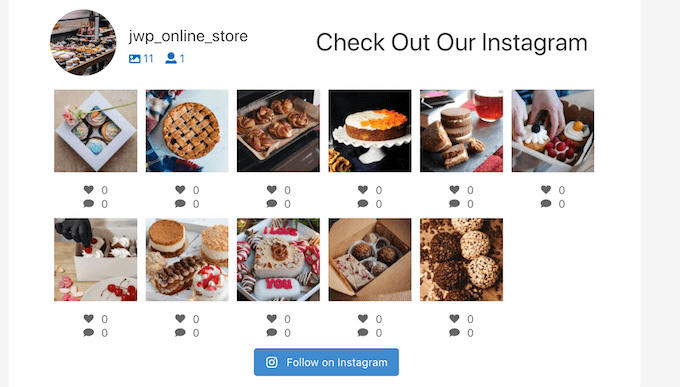
Create compelling descriptions and captions. Include branded and relevant Instagram hashtags for your Reels and social media posts to help get more eyeballs on your feed and social media pages.
- Include social media widgets. Use social media widgets, such as a Twitter feed or Facebook like option, to display social media content on your website.
- Display social sharing options for your blog posts. Incorporate social sharing options, such as a “Pin It” button for Pinterest, to your blog posts so visitors can share your content easily.
3. Using too many plugins
WordPress plugins can be a great way to add functionality to your website. Some plugins are also intended to help you design or redesign your website.
However, using too many plugins can slow down your website—and we all know what a slow-loading website can do to the user experience.
It can also make your website less secure since you’re introducing third-party apps to your site’s system.
While you don’t need to throw out all your WordPress plugins, you can be selective about the ones you use and only install those essential for your website’s functionality.
4. Ignoring mobile responsiveness
Most internet traffic comes from mobile users, making it crucial to optimize your WordPress website design for mobile devices.
Not optimizing for mobile can ruin your website visitor’s user experience, resulting in high bounce and low conversion rates.
Ensure your website is mobile-responsive by making it visually pleasing and functional for all devices, from smartphones to tablets.
Optimize your website design for mobile with these quick tips:
- Use a mobile-responsive theme. Choose a WordPress theme designed to be mobile-responsive so that it automatically adjusts to the size of the device’s screen.
- Utilize a responsive grid. Use a responsive grid to ensure your website’s layout adjusts seamlessly to various screen sizes.
- Optimize images. Optimize your website images to ensure that they load quickly on mobile devices.
- Opt for a mobile menu. Use a mobile menu that is easy to navigate on small screens.
- Use large font sizes. Utilize large font sizes that are visible and easy to read on small screens.
- Include touch-friendly buttons. Use large enough buttons so mobile device users can tap on them easily.
- Apply white space effectively. Leverage white space to break up long blocks of text. For example, your website’s complete review of ExportYourStore is easier to read on a smartphone when it has ample white space.
- Test on various devices. Test your website on multiple devices and screen sizes to ensure it looks and functions correctly.
Check your website’s mobile responsiveness with tools such as Google’s Mobile-Friendly test.
5. Not paying attention to navigation
It can be easy to overlook your WordPress website’s navigation in your efforts to nail your design.
However, this can be a fatal mistake since a website with poor navigation can ruin the user experience.
Having poor website navigation makes it hard for visitors to find what they’re looking for, leading to them abandoning your site and your business losing sales.
Instead of focusing too much on achieving your dream website aesthetic, strike a balance between beauty and functionality when designing your website’s navigation.
Create a clear and intuitive navigation system that makes it easy for visitors to find what they want, from your product pages to your blog posts.
Get your WordPress website design right
Designing a WordPress website can take some work, and it’s crucial to avoid common mistakes that impact the overall user experience.
Consider the tips and suggestions outlined in this post to help ensure that your website is easy to navigate, visually appealing, and supports your overall site design goals.
Create a website that looks stunning, performs well, and meets your users’ needs.